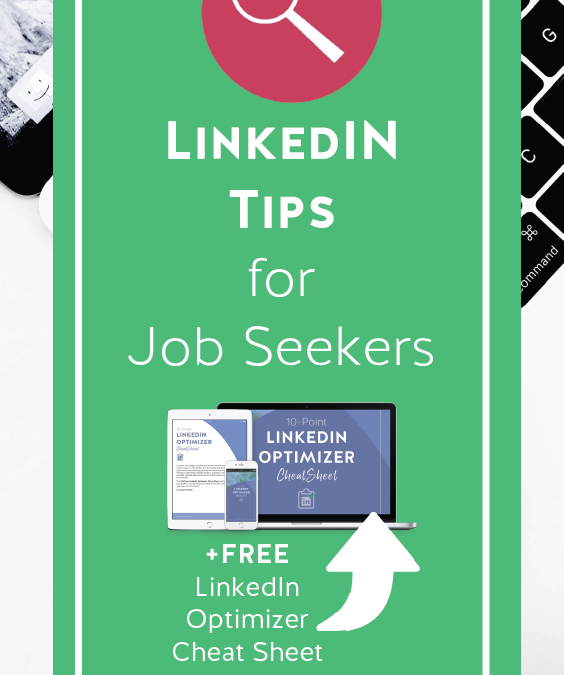Did you know that 98% of recruiters and 85% of hiring managers use LinkedIn to find qualified candidates for open positions? This makes LinkedIn the place to be if you are a job seeker or if you want to stand out from other candidates.
Additionally, LinkedIn aligns perfectly with Google’s search algorithm. This means that if a potential employer types your name into Google, and if you have a fully-optimized LinkedIn profile, your LinkedIn profile will display at the top of the list.
So you definitely want to use LinkedIn to your advantage by strengthening your LinkedIn profile and marketing yourself well.
But how can you do that? Here, you’ll learn 5 LinkedIn profile tips that will help you leverage LinkedIn for your job search.
If we’ve never met before, I’m Heather Austin from ProfessorAustin.com and The Career Club on Facebook, and here, I share simple solutions to help you build a business or launch a career you love.
FREE LinkedIn Mini Course
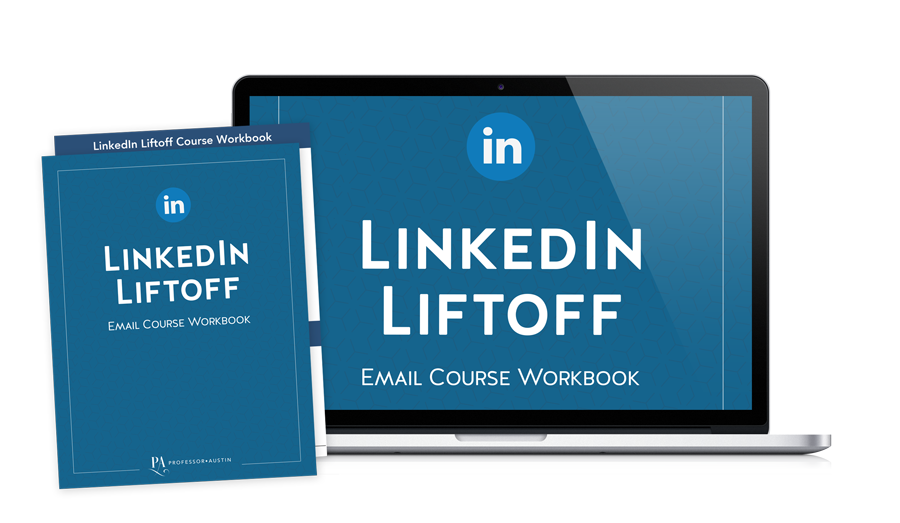
LinkedIn is the place to be for professionals and job seekers. Let your LinkedIn profile help you find and land your dream job. Access your FREE LinkedIn mini course today!
Let’s jump into LinkedIn tips for all you job seekers.
Tip #1 – Complete All Major Sections of Your Profile
If you want your LinkedIn profile to do the heavy lifting for you during your job search, you need to complete the main portions of your profile.
This includes a professional photo, a headline, a summary, work experience, education, and volunteer experience. Don’t try to complete your profile all in one day.
This will make you go crazy! Rather, break it up into doable, bite-sized tasks. For example, on the first day, start by uploading a professional headshot and crafting a catchy headline.
On the second day, compose a summary that showcases who you are and provides an interesting narrative of your career, and so on.
To get you started, take a look at the video I made to teach beginners how to use LinkedIn.
Tip # 2 – Make Your Profile Keyword-Heavy
It’s important to tailor your profile to your desired industry or position. Once you find a position that really interests you, incorporate keywords listed in the position into your headline, summary, and work history sections.
Every year, LinkedIn releases a list of buzzwords (posted below) that are overused in profiles. Avoid these words when possible. Instead, exchange them for key terms that are more unique and will grab the attention of a hiring manager or recruiter in a good way.
Here is a list of LinkedIn’s 2018 Top 10 Buzzwords in the U.S.:
- Specialized
- Experienced
- Leadership
- Skilled
- Passionate
- Expert
- Motivated
- Creative
- Strategic
- Successful
Tip #3 – Let Recruiters and Hiring Managers Know You Are Open
There’s a special feature inside of LinkedIn that will allow you to privately notify recruiters and hiring managers that are open to new career opportunities.
You can access this feature from the “Jobs” menu in the “Career Interests” section. One of my favorite parts about this section is that you can let recruiters know what job titles you’re open to, where you are in your job search, and your timeline for when you would like to start a new job.
Tip #4 – Make Connections
The more connections you have the better your chances are of finding the right career opportunity for you, so take advantage of the “My Network” feature in LinkedIn.
Start by connecting with people you know personally, and then move on to people you haven’t met in person but that have something in common with you.
Always customize your connection requests. This is a must on LinkedIn. Customized requests lead to stronger relationships which in turn lead to higher-quality career opportunities.
My recommendation is to connect with at least 10 – 20 people a day until you’ve established a relatively nice-sized network.
Tip #5 – Use the Jobs Feature
This is one of my favorite features inside of LinkedIn. This feature makes it so easy to pinpoint and apply for jobs that would be a good fit for you. Select the “Jobs” icon at the top of the screen.
LinkedIn will display jobs you might be interested in based on your profile and career interests. They also display companies you might be interested in working for based on someone you already know that works there.
If LinkedIn’s recommendations aren’t cutting it for you, you can also do a job search based on title and location. For step-by-step instructions on how to use LinkedIn to find a job, take a look at the LinkedIn job search tutorial I created.
FREE LinkedIn Mini Course
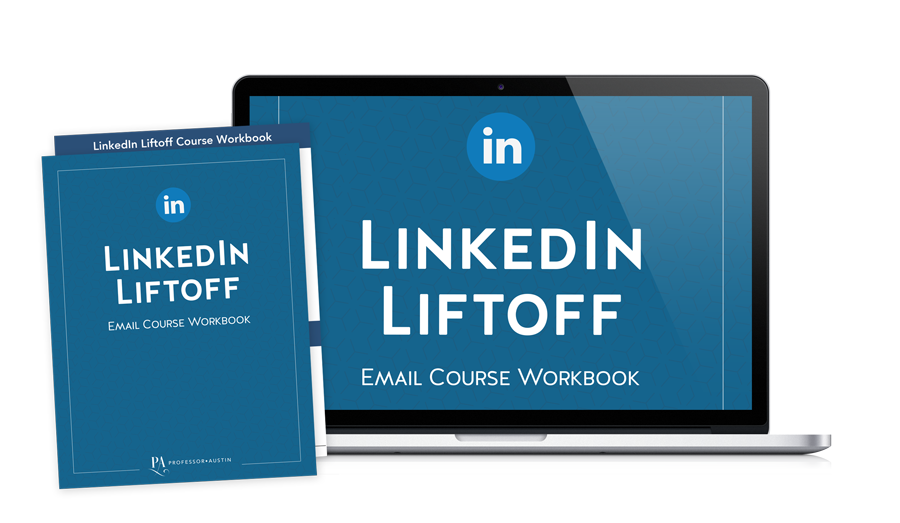
LinkedIn is the place to be for professionals and job seekers. Let your LinkedIn profile help you find and land your dream job. Access your FREE LinkedIn mini course today!
FREE 5-Day LinkedIn Mini Course
Enter your name and email address to gain instant access to your free LinkedIn mini course. Get ready for a better LinkedIn profile!