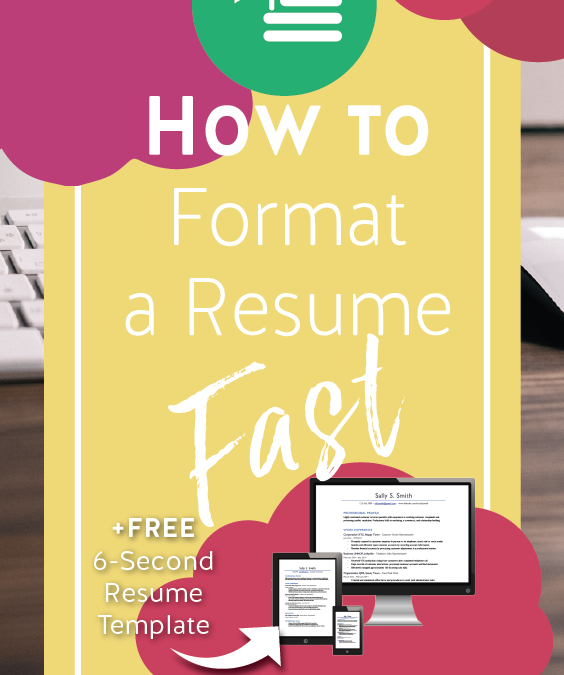I want to help you get that resume! So today, let me teach you how to properly format your resume so that it will catch the eye of almost any hiring manager.
If we’ve never met before, I’m Heather Austin from ProfessorAustin.com and The Career Club on Facebook, and here, I share simple solutions to help you build a business or launch a career you love.
The 6-Second Resume
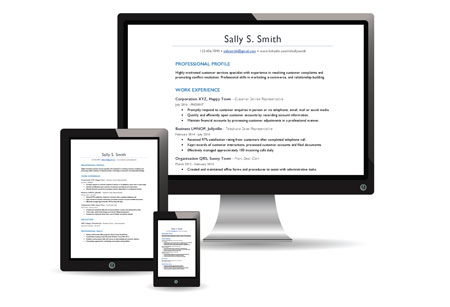
Your resume is one of the most important documents you’ll create in your lifetime. Download your own free resume template to make yours stand out!
Before we begin talking about how to format your resume, first remember that your resume doesn’t need a lot of bells and whistles to get noticed.
However, putting some extra effort into the format and design of your resume can go along way.
Hiring managers receive hundreds of resumes. A clean format and a sophisticated design will help you stand out from the others and even get you an interview.
Tip #1 – Focus on the Font
One of the best things you can do for your resume in terms of formatting is to focus on your font selection.
Choose an easy-to-read font, such as Verdana, Gill Sans, or Cambria. These fonts are great alternatives to the overused Times New Roman and Arial. They are still very legible and will help your resume stand out from the rest.
The best font size for your resume is between 10 – 12 points. If your text is smaller than this, it will seem like you’re trying to cram in too much information, and going any larger will give the appearance that you don’t have much to offer.
And as a special note, don’t use cursive or handwritten fonts.
Tip #2 – Use Headings to Draw Attention
Headings are the perfect way to make your resume more attractive and draw the reader’s attention to certain items.
Some examples of parts of your resume you should format as headings include professional profile, work experience, education, certifications, special skills, and volunteer work.
To make your headings stand out, make them bold and increase the font size. For example, if the main body of your resume is a 12-point font size, consider increasing your headings to 14 points.
Tip #3 – Use Bold and Italics for Emphasis
Highlight certain areas and sections on your resume by applying bold and italics. This draws your reader in to the important details on your resume and helps them to effortlessly read through the content.
For example, place your job titles, company names, and dates in either bold or italics.
Tip #4 – Use Bullet Points Wisely
Rather than using paragraphs, use bullet points to organize the content on your resume. They are much more pleasing to the eye, and they allow your reader to quickly pinpoint key items on your resume.
For example, use bullet points to emphasize your most relevant accomplishments under your work experience section or to quickly bring attention to degrees, awards, and scholarships under your education section.
The other great thing about bullet points is that they give your resume much needed whitespace, which leads me to resume-formatting tip #5:
Tip #5 – Use Whitespace Effectively
Whitespace is essential in a resume. Whitespace is the area of unused space on your resume that separates items, and it helps your resume look less crowded.
The great thing about white space is that it helps the reader maintain focus, increasing the chances of them sticking around longer to find out what you have to offer.
Let whitespace work for you effectively in your resume by having a ¾- to 1-inch margin on all sides of the page and making sure your text is left-aligned. Also, add extra spacing or line breaks between items to separate them.
If your resume is longer than one page, make sure you can really fill the second page completely. Otherwise, adjust margins and font size so that the contents fit properly on one page.
Good Luck!
Your resume is well on its way to landing you that interview! To really make sure your resume gets noticed by employers, take a look at this video I made to share with you 6 steps to the perfect resume.
The 6-Second Resume
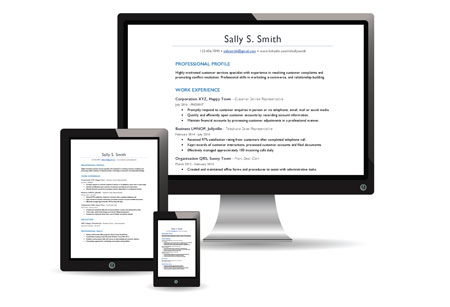
Your resume is one of the most important documents you’ll create in your lifetime. Download your own free resume template to make yours stand out!
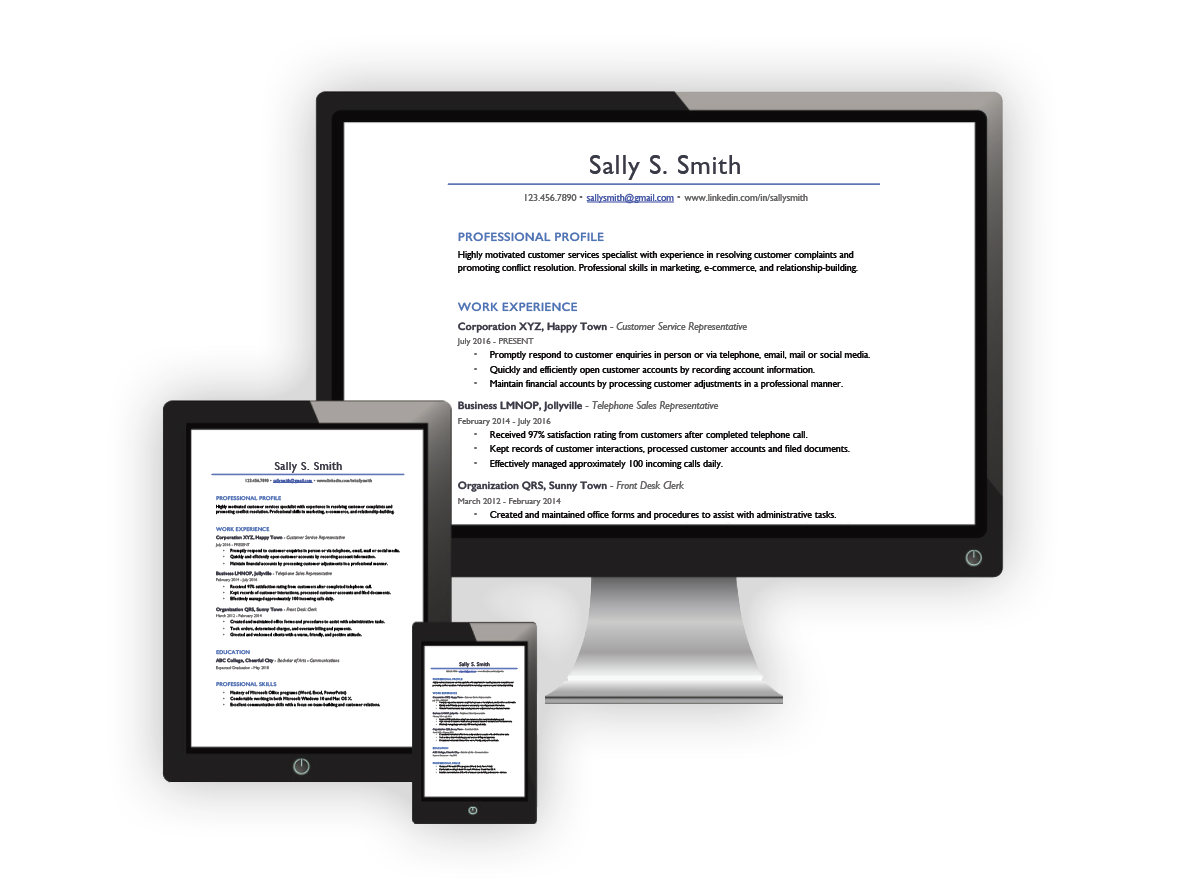
The 6 Second Resume
Enter your name and email address to gain instant access to your free resume template. Your next job is on its way!